How to Use LinkedIn More Efficiently: Advice for Recruitment Agency Owners and Consultants
Candidate, Career, Consultant, Employers, Hire Recruitment, Recruitment Agency - May 24, 2022

You don't need me to tell you that LinkedIn is a valuable tool for recruitment agency owners and consultants. It has over 800 million users, making it an excellent platform for discovering and interacting with possible clients and job prospects. However, if you don't use LinkedIn effectively, you're losing out on chances to engage with your market and position yourself as a specialist recruiter in your field.
This blog will examine some ways to use LinkedIn more successfully. We'll look at some features that you may not be yet utilizing yourself. We'll also take a peek at some instances of how I use LinkedIn to establish relationships with possible clients and applicants. I hope this article helps you enhance your LinkedIn game in the coming year, and if we aren't already connected on LinkedIn, feel free to send me a connection request here.
Make Sure You Change Up Your LinkedIn Posts Frequently
One of the most efficient methods to stay on your contacts' radars on LinkedIn is to share material demonstrating your industry expertise. This means not only posting articles from your website or job postings you're working on, but also mixing it up a little by sharing industry news, statistics, insights, and even a peek into your daily work life.
That is, however, only one aspect of being successful. The LinkedIn algorithm attempts to display to people the content they are looking for; consequently, you must share a wide range of posts to reach your entire target audience.
What this means, for example, is that people who spend a lot of time viewing video material on LinkedIn will see more videos in their homepage feed. People who don't watch much video, on the other hand, will be shown far fewer. So, if you want to get the most significant possible reach on the platform, you can't just share one type of content.
That is why I will frequently post videos, text-only updates, PDFs, surveys, images, and future events. Each reaches a distinct segment of my network and ensures that I'm visible to as many connections as possible.
Utilize Voicemail Messages and Video Messages
We're all looking for new and innovative ways to engage with candidates and clients as recruiters. So, it's incredible how underutilized LinkedIn's voicemail and video messaging features are. That is usually because many people are unaware that such messages are possible or don't know how to send them.
Users who click to send a text message to a connection may instead send voicemail messages or video messages straight from their smartphone using the LinkedIn mobile app. The 60-second duration of voicemail messages makes this an excellent format for getting your contact's attention or for delivering brief updates on the status of applications or recruiting campaigns.
Videos are a good option for getting to know people better too. They're convenient for introducing yourself to new connections or for following up after a meeting or phone call, and they can set you apart from the competition.
Find and Engage with Relevant Posts Using "Content Search"
The relevance of content appearing in users' homepage feeds is a common complaint about LinkedIn. If you're trying to establish your reputation as an industry expert, it can be annoying not to see enough articles you want to comment on within your homepage feed.
However, the content search function on LinkedIn is a powerful tool that can be used to discover highly relevant material about any niche market you may be helping. You can use the content search function to find posts about any topic you're interested in, such as all the current cybersecurity and digital marketing discussions happening.
You may also narrow down your search to only include pieces from your current network or broaden it to include everyone on LinkedIn. On the one hand, this may be a fantastic method to stay in touch with people you already know in your network. At the same time, it can also be a great approach to finding new contacts sharing material relating to your subject area.
Get More Involved with Events on LinkedIn
Hosting your own event and promoting it on a LinkedIn Events page is a great technique for staying top of mind with potential clients and prospects. You can market a LinkedIn Live Event in this way, as many of you have seen me do. Alternatively, you can promote an external webinar or a physical gathering like a business breakfast or networking drinks hour.
This is an efficient technique for maintaining your existing network and for reaching new connections in your target market. When individuals click to attend an event advertised on a LinkedIn Events page, LinkedIn informs others in the person's network about it. So, you'll have a mix of people attending - some are your current connections, while others are new contacts.
Of course, not all of you will have the time or inclination to organize your own events. However, LinkedIn Events can still be worth looking into. Searching for sector-specific events while also signing up to attend opens up new networking possibilities in your field. When attending LinkedIn Live calls or LinkedIn Audio events, your appearance will be visible to others, and you'll almost certainly start discussions and attract new connections this way.
Create a Strong First Impression by Adding a Profile Video
So, this is something I'm planning to do myself as I'm seeing more and more individuals experimenting with this new functionality, and I believe it may be pretty beneficial.
This is something you've undoubtedly seen - when you click through to a person's profile, their photograph is replaced by an actual video introduction of the person. This is your "Profile Video", which you can add to your profile by editing it from your smartphone.
You can record a 30-second introductory video, which is a perfect way to communicate your personality and what you want to achieve in the market - you could even encourage people to give you a call or message you.
After that, you'll be shown statistics for the number of views your profile video has received. More significantly, people who watch your video introduction can contact you straight from the video. Many individuals have informed me that this is a fantastic approach to start inbound inquiries and interest. That's on my to-do list for the following weeks: will you be doing the same?
In Conclusion
It can be difficult to tell whether your efforts on LinkedIn are resulting in the right individuals engaging with you. I've outlined a few strategies for increasing your exposure and generating more engagement on LinkedIn in this blog. If you're still on the fence and unsure whether they'll work, go ahead and give them a try, and I'm sure you'll see increased results on the platform.
I'm always interested in learning from others, however. So, did I miss out on anything? When it comes to connecting with prospects and clients on LinkedIn, what additional strategies do you have? Please send me a message on LinkedIn and let me know.